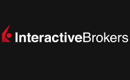Best OmniTrader Brokers 2026
After exhaustive testing, these OmniTrader brokers are the best choices if you want the platform’s pre-built strategies and sophisticated risk management tools.
-
1Interactive Brokers (IBKR) is a top brokerage firm offering access to 150 markets in 33 countries and a range of investment services. With 40 years in the field, this company listed on Nasdaq strictly follows the rules set by authorities such as the SEC, FCA, CIRO, and SFC. It's recognized as one of the most reliable brokers for global trading.
Top OmniTrader Brokers Comparison
Safety Comparison
Compare how safe the Best OmniTrader Brokers 2026 are.
Mobile Trading Comparison
Compare the mobile trading features of the Best OmniTrader Brokers 2026.
Comparison for Beginners
Compare how suitable the Best OmniTrader Brokers 2026 are for beginners.
Comparison for Advanced Traders
Compare how suitable the Best OmniTrader Brokers 2026 are for advanced or professional traders.
Accounts Comparison
Compare the trading accounts offered by Best OmniTrader Brokers 2026.
Detailed Rating Comparison
Compare how we rated the Best OmniTrader Brokers 2026 in key areas.
Fee and Cost Comparison
Compare the cost of trading with the Best OmniTrader Brokers 2026.
Broker Popularity
See how popular the Best OmniTrader Brokers [year] are in terms of number of clients.
| Broker | Popularity |
|---|---|
| Interactive Brokers |
|
Why Trade With Interactive Brokers?
Interactive Brokers is ideal for seasoned traders due to its robust charting platforms, updated data, and adaptability, especially with the IBKR Desktop application. Its exceptional pricing and advanced order features appeal to traders, and its variety of stocks remains unmatched in the market.
Pros
- IBKR, primarily designed for skilled traders, has expanded its appeal recently by eliminating its initial $10,000 deposit requirement.
- Interactive Brokers was named Best US Broker for 2025 by DayTrading.com for its dedication to US traders, ultra-low margin rates, and affordable global market access.
- IBKR provides a cost-effective platform for traders by offering low fees, narrow spreads, and clear pricing.
Cons
- Only one active session per account is allowed, which means you can't run the desktop version and mobile app at the same time. This can sometimes lead to a frustrating trading experience.
- Customer service may take time to respond, and there may be delays in fixing problems based on tests. It could be difficult to reach the customer service promptly.
- TWS's platform may be difficult for beginners to grasp because of its complexity - we were overwhelmed during our initial tests by the sheer volume of tools, features and widgets.
Filters
Methodology
We reviewed an extensive database of online brokers to pinpoint those that provide access to the OmniTrader platform.
Through hands-on testing and evaluating over 200 data points, we assessed each broker’s performance, focusing on user experience, functionality, and key features.
The OmniTrader brokers featured here have been ranked according to the overall scores from our comprehensive analysis.
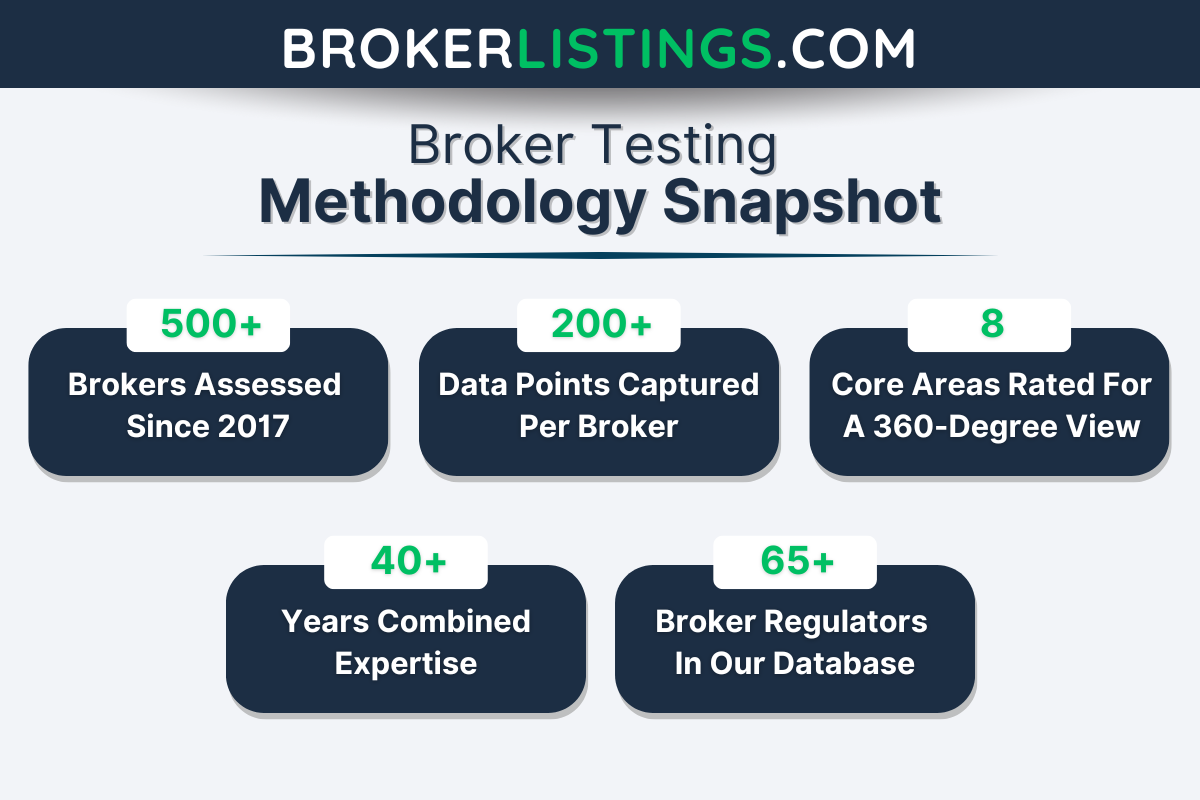
What to Look For in an OmniTrader Broker
Choosing the right broker enhances your OmniTrader experience, making trading smoother and potentially more profitable.
Here are the key benefits:
- Enhanced Trading Efficiency: Direct integration with OmniTrader streamlines your trading process, saving you time.
- Better Risk Management: Advanced order types help manage risk more effectively.
- Improved Profit Margins: Lower fees and competitive pricing mean more money in your pocket.
Ultimately, with the right broker, OmniTrader becomes a powerful ally, turning complex trading strategies into actionable insights.
Here’s what to consider when selecting a provider:
OmniTrader Compatibility
- Direct Integration: Look for brokers that offer direct integration with OmniTrader to ensure a seamless trading experience.
- Data Feeds: Ensure the brokerage provides real-time data feeds that are compatible with OmniTrader. Accurate data is essential for technical analysis.
Expert insight: A broker that seamlessly integrates with OmniTrader is non-negotiable. It’s the cornerstone of leveraging the platform’s full potential. A broker with seamless OmniTrader integration and reliable support like Interactive Brokers can make or break your trading efficiency.
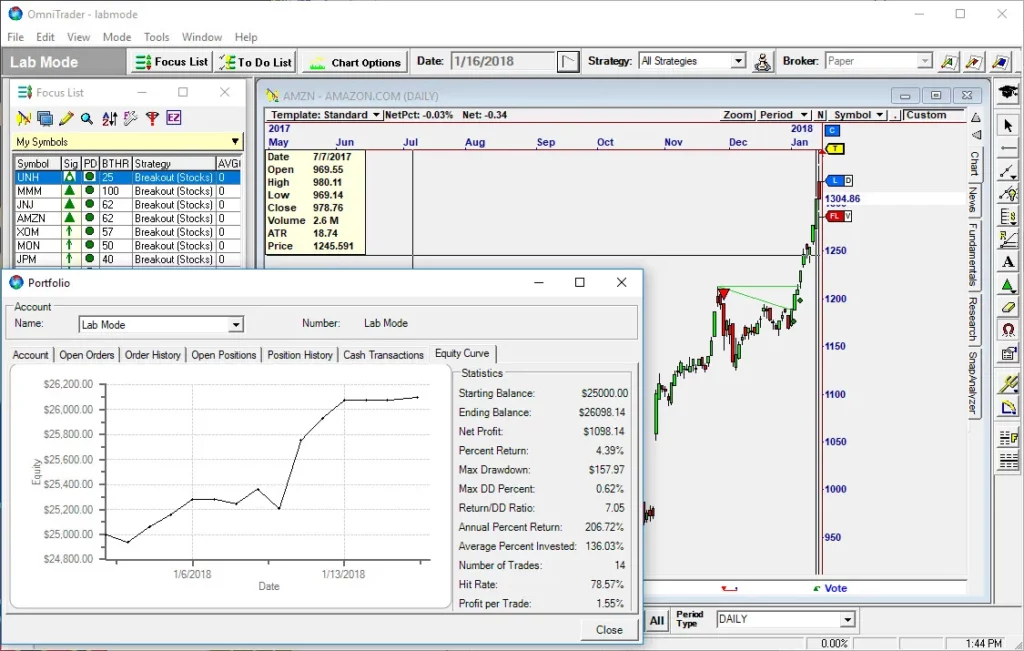
Low Commissions and Fees
- Competitive Pricing: Brokers with low spreads and commissions allow you to maximize your profits, especially if you’re a frequent trader. That’s why we record spreads on popular instruments like currencies, stocks, commodities, and crypto.
- No Hidden Charges: Transparency in fee structures is vital. Avoid brokers with hidden costs that can eat into your returns.
Advanced Order Types
- Order Flexibility: The best brokers offer a variety of order types like stop-loss, take-profit, and trailing stops to suit your trading strategies.
- Fast Execution: Quick order execution ensures you capitalize on market movements without delays and is especially important for fast-paced trading strategies.
Customer Support
- 24/7 Availability: Look for brokers with around-the-clock support to assist you whenever you encounter issues.
- OmniTrader Expertise: Brokers with a support team knowledgeable about OmniTrader can provide specialized assistance, enhancing your trading experience.
Educational Resources
- Webinars and Tutorials: Even experienced traders benefit from ongoing learning. Brokers that offer educational content can help you refine your OmniTrader strategies.
- Market Analysis: Access to expert market analysis can provide insights that complement your technical analysis on OmniTrader.
Security and Regulation
- Regulatory Compliance: Ensure the broker is regulated by reputable financial authorities to safeguard your investments. Among the most trusted bodies are the FCA in the UK and ASIC in Australia.
- Data Protection: Brokers with robust security measures protect your personal and financial information.
Mobile Trading
- What It Does: A robust mobile platform ensures you can manage your trades on the go, which is essential for staying responsive to market movements.
- Be aware that OmniTrader does not have a mobile trading app right now.
Direct Market Access (DMA)
- What It Does: DMA allows traders to place orders directly on the market, bypassing the broker’s dealing desk.
- Why It Matters:
- Ensures faster trade execution, which is crucial for OmniTrader’s automated strategies.
- Provides better control over order placements and potential price improvements.
API Access
- What It Does: Provides a programming interface for traders to integrate custom scripts or third-party platforms like OmniTrader.
- Why It Matters:
- Ensures seamless communication between OmniTrader and the broker’s trading system.
- Facilitates custom strategy implementation and real-time data retrieval.
Low Latency Servers
- What It Does: Offers high-speed servers for minimal lag in trade execution.
- Why It Matters:
- It is essential for high-frequency and automated trading, where every millisecond counts.
- Ensures that OmniTrader’s signals are executed at optimal prices.
Deep Liquidity Pools
- What It Does: Access to multiple liquidity providers, ensuring high order fulfilment rates.
- Why It Matters:
- Reduces slippage, which is particularly important for high-volume traders using OmniTrader.
- Ensures that even large orders are executed without significant price deviations.
Expert insight: Access to deep liquidity pools can significantly reduce the impact of slippage, a common challenge I’ve experienced firsthand in fast-moving markets.
Comprehensive Market Coverage
- What It Includes: Access to a wide range of markets, including forex, equities, commodities, and crypto.
- Why It Matters:
- OmniTrader supports multi-asset trading strategies, so a broker offering broad market access can enhance strategy diversification.
- Provides opportunities to explore different markets based on OmniTrader’s analytical insights.
Customizable Trading Platforms
- What It Includes: Platforms that allow custom indicators, layouts, and integration with tools like OmniTrader.
- Why It Matters:
- Traders can tailor their trading environment to suit OmniTrader’s outputs.
- Enhances the user experience by aligning the broker’s platform capabilities with OmniTrader’s functionalities.
Expert insight: Flexibility in trading platforms is key. Your broker should offer tools that adapt to your strategies, not the other way around.
FAQ
What Is OmniTrader?
OmniTrader is a third-party software, offered by some leading brokers, that can help you simplify and automate the trading process.
Its standout features from our tests include:
- Automated Trading: OmniTrader can automatically generate trading signals and even execute trades based on pre-set strategies.
- Advanced Charting Tools: With a wide range of indicators and customizable charts, OmniTrader makes technical analysis intuitive.
- Strategy Testing: The platform allows users to backtest various strategies, ensuring you can refine your approach before committing capital.
What OmniTrader Plugins Are Available?
- Chart Pattern Recognition (CPR) Plugin: Automatically identifies and marks common chart patterns like Head and Shoulders, Double Tops/Bottoms, and Flags.
- Seasonal Trader Plugin: Focuses on seasonal trends and cycles in the market.
- Fibonacci Trader Plugin: Enhances Fibonacci analysis within OmniTrader.
- MarketScans Plugin: Allows you to scan the market for specific setups and conditions.
- Dynamic Trading Plan (DTP) Plugin: Creates dynamic trading plans that adapt to market conditions.
- Artificial Intelligence (AI) Plugin: Integrates AI techniques into OmniTrader for advanced strategy development.
- OmniTrader Options Trading Plugin: Adds options trading capabilities to OmniTrader