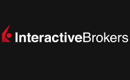NinjaTrader Review 2026
Why Trade With NinjaTrader?
"NinjaTrader consistently satisfies active futures traders with its low-cost service and high-quality analysis tools. It offers superior charting features, including hundreds of indicators and over 10 chart types."
Detailed Ratings
Quick Facts
Pros
- NinjaTrader provides detailed charting software for active traders, complete with custom technical indicators and widgets.
- Low costs, with $50 trading margins and commissions starting at $.09 per micro contract.
- You can access thousands of applications and add-ons from developers worldwide for trading.
- Traders can access a free platform and trade simulation capabilities with the unlimited demo.
- NinjaTrader is a well-regarded and acclaimed futures broker, approved by the NFA and CFTC.
Cons
- You need to register with partner brokers to trade in securities other than forex and futures.
- The advanced trading tools require an additional fee.
- Some payment methods require a withdrawal fee.
NinjaTrader offers award-winning software for traders who want advanced technical analysis and charting options. As a broker, it provides access to futures, forex, and stocks.
This review covers the NinjaTrader 8 platform, its features, indicators, charts, and demo accounts. We also discuss its compatibility with brokers like NinjaTrader Brokerage.
NinjaTrader Headlines
NinjaTrader, launched in 2003, supports traders worldwide, with offices in Denver, Chicago, and Colorado, Illinois. It serves over 500,000 users and 600+ developers in more than 150 countries. Owned by NinjaTrader, LLC, it provides a versatile trading platform featuring multiple charts and market data services. Users can customize their experience with thousands of third-party apps and add-ons for swift order execution and in-depth market analysis.
NinjaTrader also offers brokerage services with discounted pricing for forex and futures traders.
NinjaTrader 8
NinjaTrader 8 is the latest update, offering over 500 enhancements with better configuration, data, performance, and alert features. More user-improvements are expected soon.
The interface allows customization, such as backgrounds, fonts, and bar spacing. Users can add technical indicators, drawing tools, and modify chart layouts.
The platform supports all order types, and automated trading is possible with ATM Strategies or the C# framework.
Key features include:
- Trade simulation
- Market analytics
- Advanced charting
- Backtesting & optimization
- Automated strategy development
NinjaTrader is an open-source platform, similar to MT4 or MT5. While MT4 is forex-centric, NinjaTrader is favored by futures traders too.
The platform can run on Mac OS, Windows, and Linux if ported.
Tools & Features
Charting
NinjaTrader provides advanced charting with 10+ styles like Candlesticks and Fibonacci. Enjoy clear market visualization and multi-timeframe analysis. Access over 100 pre-built indicators and numerous third-party options.
Indicators include:
- Gap indicators
- News indicators
- Trend indicators
- Swing indicators
- Volume oscillators
- Reversal indicators
- Volatility indicators
- Value area indicators
- Divergence indicators
- Elliott wave indicators
- Average daily range indicators
Chart Trader lets you tweak and execute orders right from the chart.
Trade Management
NinjaTrader’s SuperDOM offers customizable trade management.
- Simplified trade visualization
- Single-click order actions
- Link with Advanced Trade Management
Advanced Trade Management
With the ATM module, manage trades expertly with:
- Multiple profit targets and stop-loss orders
- OCO orders
- Auto-breakeven stops
- Trailing losses
Automation
NinjaTrader supports both partial and full automation with over 1000 strategies. Use point-and-click for ease or C# for advanced setups.
Automate strategies with NinjaScript or third-party apps, benefiting from machine learning.
Data
NinjaTrader uses CGC Continuum and supports Rithmic for live data. Access full features with monthly rates based on exchange.
Market Replay
Use market replay for backtesting. Download historical data and engage with it as if live, ideal for strategy trials.
Extras
Enjoy trade performance tools and analyzers, with substantial data feeds and a support forum. System requirements are standard, allowing easy access to versions 7 and 8.
Maximize benefits by exploring educational resources and video tutorials to enhance your experience.
NinjaTrader 7 vs NinjaTrader 8
NinjaTrader 8 has been well-received and is compatible with both Mac and Windows.
Its standout features include:
- Faster speed
- Historical bid-ask data
- Enhanced charting
- Sub-second market data timestamps
- Custom columns and indicators in SuperDOM
Users are satisfied, but Version 7 remains available for those preferring it. Tutorials, strategy builders, and backtesting resources can be found in their forum and video library.
Mobile capabilities are still unavailable for NinjaTrader 8.
Pros of NinjaTrader
What makes NinjaTrader 8 stand out from other platforms?
- Set up: Download and start using NinjaTrader 7 or 8 in under ten minutes with easy data entry.
- Customization: Perfect for traders who need advanced customization and technical analysis using exclusive floating windows and indicators.
- Scripts: Offers abundant scripting options, especially good for experienced traders transitioning from NinjaTrader 7 to 8.
- Free simulation: Try strategies using random or daily-updated live data before moving to real trading.
- Stop-loss capabilities: Smart system automatically handles stop-losses and target orders even if you disconnect.
- Extras: Access thousands of third-party apps and add-ons, enhancing analysis and execution via seamless integration.
- Educational resources: Offers free videos, webinars, and guides suitable for different learning styles, even for non-clients.
Cons of NinjaTrader
NinjaTrader 8 offers powerful features, but here are some points to consider:
- Market Analyser Speed – Scanning over 100 symbols may cause slowdowns.
- Mobile Access – A native mobile app for Android or iOS is absent. However, CQG Mobile can be used with NinjaTrader Brokerage.
- Learning Curve – New users may find it challenging at first. Improved resources like tutorials, guides, and webinars are available to help.
- Niche Focus – Ideal for trading futures, forex, and stocks. Cryptocurrency charting is supported, but not order execution.
- Premium Features – Free basic features, but a funded account is necessary for premium ones.
- Equity Trading – Requires a supporting broker for equity trades.
- Lacks Portfolio Analysis – Suits active traders but lacks tools for long-term investment analysis.
NinjaTrader 8 Education
New platforms can be tricky, but NinjaTrader offers plenty of help. From webinars and videos to a blog and guides, there’s support available. An active user community is also on hand for extra help.
Resources cover essential topics:
- Price quotes
- Account login
- Stock scanners
- Various plugins
- Data subscriptions
- Order types and quantity
- Strategy templates & tutorials
- Brokerage withdrawals and funding
- Output windows and stop limit orders
How To…
Many educational materials address common trader inquiries. Most are “How to’s”, such as:
- How to place a stop loss
- How to delete strategies
- How to trade futures
- How to use NinjaTrader 9
The company’s YouTube channel also offers more content.
Many resources are available for free.
Cost
NinjaTrader offers its core software package free, covering basic features for live trading.
For premium features, traders must purchase one of two license options:
- Lease – $720 annually or $225 quarterly
- Lifetime License – $1099 or 4 monthly payments of $329
Brokerage fees, including exchange rates, are separate.
Minimum deposits: Futures – $400, Forex – $50. Futures start at $0.59 per contract ($0.09 per Micro).
Trading margins: S&P 500 emini – $500, Mini Dax and FTSE 100 futures – $1000.
Commissions start at $0.53 per contract, varying with subscription choice.
There’s a $25 monthly platform inactivity fee.
Demo Account
Explore NinjaTrader risk-free with their demo account—it’s a great way to learn the platform.
Visit their website, choose Trade Futures or Trade FX, and enter your email and location to get started. You’ll receive an email with login details and download instructions.
Traders appreciate the simulator for its helpful features like Heiken-Ashi charts and playback functions. It’s perfect for honing skills.
Ready for real trading? Open a live account and fund it with actual capital.
Brokerage Compatibility
NinjaTrader is a software platform with a multi-broker license, supported by brokers worldwide. It lets you choose where to execute trades.
Available brokers include:
- FXCM
- Oanda
- Interactive Brokers
- GAIN Capital/Forex.com
- MB Trading
- CQG
- Clear Corretora
- NinjaTrader Rithmic
- NinjaTrader Continuum
NinjaTrader also supports major independent market data vendors like:
- eSignal
- Kinetick
- TradeStation
- Yahoo Finance
- Metastock Import
- IQFeed from Telvent DTN
- Text file based historical data import
Check the website for a complete list of instruments, including equities, forex, and futures.
NinjaTrader Customer Service
NinjaTrader provides 24/5 technical support and 24/7 emergency trading assistance in multiple languages. The team addresses issues like:
- Pricing
- Getting started
- Setting up alerts
- Account balance inquiries
- Placing stop losses and currency pricing
- Initial margin requirements and loss limits
- Strategy builder guidance and examples
- Access to tick charts and automated strategies
- Holiday hours and important calendar dates
- License and leverage details, including margin requirements and fees
Submit support requests via the Contact Us page on NinjaTrader’s site. Live chat is available on weekdays.
Visit the support forum on the website to check for scheduled or unexpected downtimes. Check for updates if you experience connection or startup issues.
Emergency trade numbers vary by time zone. Find the appropriate number on the website based on your location.
NinjaTrader Verdict
NinjaTrader is a solid choice for those seeking powerful software and advanced market data. It offers customization, a vibrant community, and diverse educational resources. Traders can engage with global markets and various assets.
The platform is budget-friendly, featuring free indicators and resources. However, beginners may need time to learn it. It lacks a native app for iPhone, iPad, or Android. Still, NinjaTrader brokerage users can access accounts via CQG Desktop.
While there are some limitations, NinjaTrader can boost profits for suitable investors. Overall, its advantages generally surpass its drawbacks.
Alternatives To NinjaTrader
These similar brokers are the highest rated alternatives to NinjaTrader.
-
1
Trust Platform Assets Fees Accounts Research Education Mobile Support 4.3 Interactive Brokers (IBKR) is a top brokerage firm offering access to 150 markets in 33 countries and a range of investment services. With 40 years in the field, this company listed on Nasdaq strictly follows the rules set by authorities such as the SEC, FCA, CIRO, and SFC. It's recognized as one of the most reliable brokers for global trading. -
2
Trust Platform Assets Fees Accounts Research Education Mobile Support 4.5 Established in 1999, FOREX.com is part of StoneX, a global financial services company that serves over a million customers. It's regulated in the US, UK, EU, Australia, and other countries. The broker offers a wide range of markets beyond forex and provides competitive pricing on advanced platforms. -
3
Trust Platform Assets Fees Accounts Research Education Mobile Support 3.6 Founded in 2004, Dukascopy Bank SA is a Swiss online bank and brokerage offering trading on over 1,200 instruments, including binary options. It provides various accounts (JForex, MT4/5, Binary Options) and advanced platforms (JForex, MT4/MT5) with strong tools and market data for active traders.